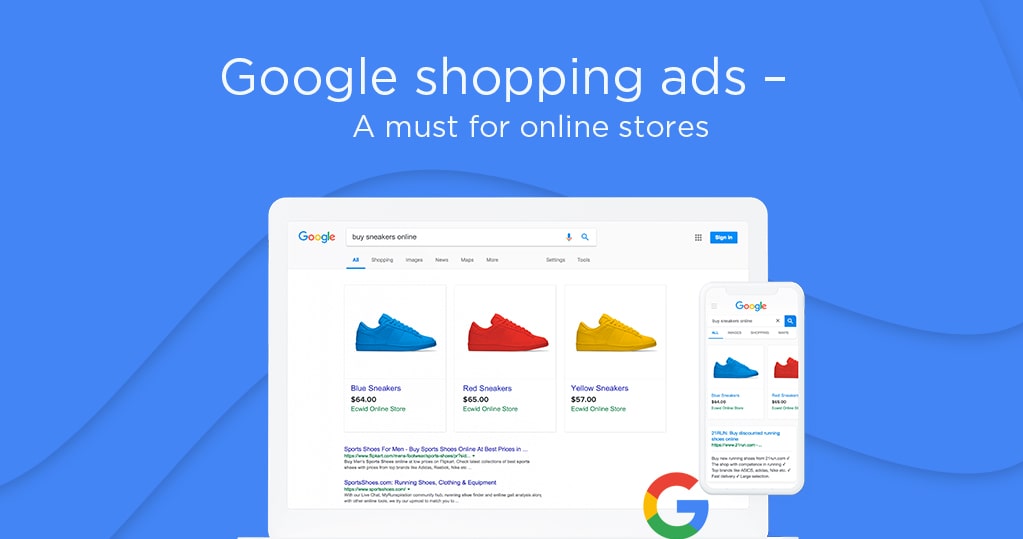How To Post Products On Google Shopping?
What is Google Shopping?
Formerly known as Product Listing Ads, Google Shopping is a service provided by Google. It allows customers to search for, view and compare products.
These products are displayed when a customer uses Google to search for a product. They can appear in the main search engine results page or under the shopping tab.
For example, when a customer types ‘red running shoes’ into Google, they may see sponsored ads appearing at the top of the page.
Steps you should follow to post products on Google Shopping:
Set Up a Google Shopping Merchant’s Account
The first step to support Google Shopping starts with setting up your merchant account via Google’s Merchant Center. With Google’s Merchant Center, you can upload your digital product information, store, and brand to advertise your products.
Getting started with Google Merchant Center requires having a Google account and signing into the Merchant Center, selecting a location, and configuring your account. You’ll also need to agree to Google’s Terms of Service. Lastly, you’ll need to verify and claim your website URL to confirm you own the website and can make changes to the content. You can then upload the digital product information.
Connect Your Google Merchant Account to Google Ads
Google Shopping works by linking your Google Merchant account and your Google Ads account. That means you’ll need to sign into your Google Ads account and create a Shopping campaign. You will then be able to develop campaigns like these merchants did.
Start Selling Your Products
Start selling products by creating an ad campaign. Create your ad group, give it a name, and add your products. You can then alter and create groups and generate a product feed with different identifiers, such as the marketing brand, price, availability, and description of your product.
Here are some common best practices to use when selling on Google Shopping:
- Make your product data and pricing clear.Give shoppers the correct expectations with transparent prices and product information. For instance, use single product images for single products instead of bundles. Also, identify pricing per product so shoppers aren’t confused.
- Segment your campaigns. Niche products often have the ability to drive higher conversion rates than if you bundle all of your products in one Google Shopping feed. Without segmenting your products, a popular search term can take up the majority of your daily budget. Instead, consider segmenting your products by different categories, such as price and seasonality.
- Think about UX. Make it easy for shoppers to navigate through your landing page so they find your products easily.
- Leverage retargeting. Remind shoppers about your products by creating a display retargeting campaign and using features, such as retargeting lists for search ads (RLSA). This helps to increase the chances of conversion.
- Optimize your product descriptions. Make it easy for shoppers to find the brands you sell by using popular keywords for the brands you offer. Also, make the description unique to stand out from your marketing competitors.
Some highlights of the Google Shopping feature:
- Use Google’s Merchant Center to upload your products and manage your listings.
- If you have a physical store, get your product into local searches to generate foot traffic to your store.
- Generate reviews. Google places products with the highest ratings on the top of its page. Positive reviews can significantly increase conversions.
- Set up payments and delivery. Google offers payment options via Android Pay and delivery via Google Express to qualifying stores.
- This is the heart of Google’s Shopping service — advertising for selected listings on your target queries. Google offers Smart Shopping Campaigns and Local inventory ads to get your ads traction across the web (and not just on target queries).