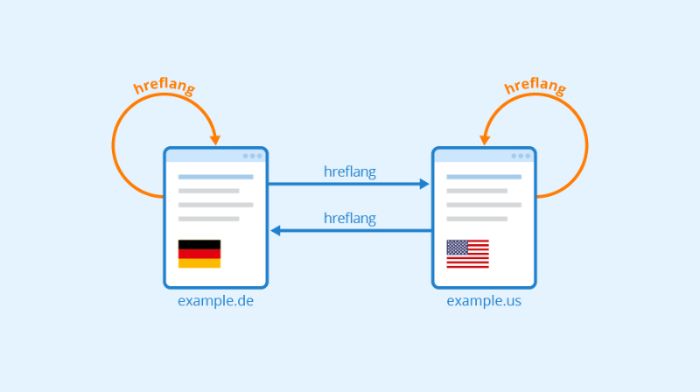Hreflang Tag: SEO Best practices
Hreflang Tag
A hreflang tag is an HTML attribute used by search engines to understand the language of a particular web page and for which geographical region it was intended.
For example, when we Google ‘Adidas official website’ in the United States, the first result that comes up is “adidas.com”.
Hreflang tags may be used in different contexts. For example, a business may want to use hreflang if it wants to offer:
- Its entire website in two or more languages to cater to audiences that speak different languages.
- Different content to visitors from different regions that speak variants of the same language. For example, a web page in German for visitors from Germany and another web page in Swiss German for visitors from Switzerland.
Why is hreflang important for SEO?
The hreflang attribute tells Google which language and country you are targeting for a specific digital page. Creating a better user experience for users searching in that specific language and country.
For SEOs, the hreflang tag ensures that the search result is delivered in the native or preferred language rather than a different one.
Hreflang tags are a signal for search engines, but not directive. So Google may not use them if they deem them inaccurate. As an SEO you want to ensure that you are sending the right signals and helping Google understand your site when they are indexing and ranking your pages.
Common Challenges Setting Up Hreflang Tags
Avoiding Duplicate Content
Improper hreflang tag implementation will result in duplicate marketing content errors.
While Google doesn’t directly punish duplicate content, you don’t want an English page designed for Americans outranking a page meant for English speakers in France.
Segmenting Content Between Different Language And Country Codes
Hreflang tags require time, money, and commitment to properly organize each web page for a specific language and country.
You’ll also need to look up every country and language’s specific HTML codes.
Keeping Hreflang Tags Organized As You Add New Content
This challenge only compounds as you continue to add more content to your site.
Again, think of large-scale ecommerce sites and what they go through daily trying to add new marketing products for customers across the globe.
Hreflang Tags Are Not A Directive
Unfortunately, hreflang tags are not an absolute directive. Mostly, hreflang tags serve as a hint for Google or Yandex to prioritize certain content, but nothing is guaranteed.
How to implement hreflang?
Through HTML tags
Especially if you are not yet too familiar with hreflang, using basic HTML tags is possibly the fastest and easiest way to implement it. Just add the appropriate hreflang tags in the ‘head’ tag of the HTML.
Using hreflang HTTP headers
When there is no HTML code, as is the case with PDFs, you cannot implement the hreflang by putting HTML tags in the . But it is possible to use HTTP headers to specify the language relative to the versions of the document.
This method also works on standard web pages, but the truth is that it is usually used for other types of digital content.
Implementing the hreflang in the XML site map
Site maps can include relevant marks to specify the hreflang of a page and its versions. To do this, you can use the xhtml:link attribute.
How to make sure hreflang continues working correctly?
It is vital to make sure that whoever is in charge of the site content knows about the hreflang attribute not to perform any actions that could interrupt its implementation. Two aspects are critical:
- Verify that the counterparts are up to date once a page has been deleted.
- Change the hreflang URLs in the counterparts when a digital page is redirected.