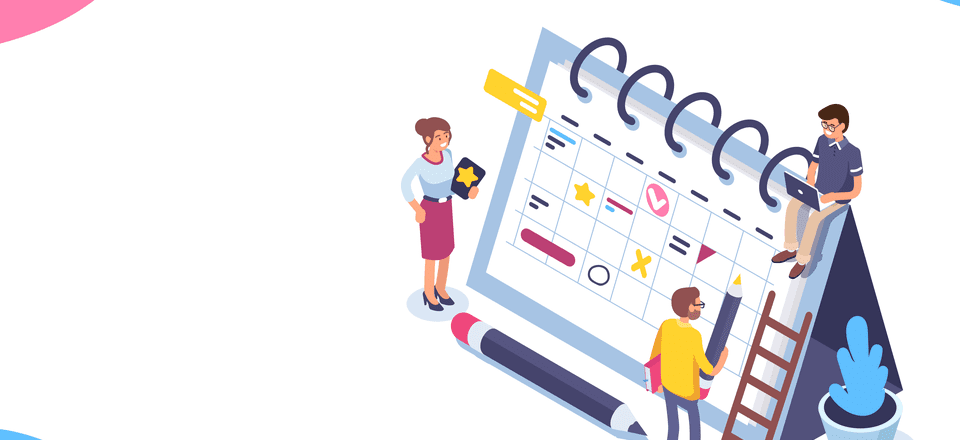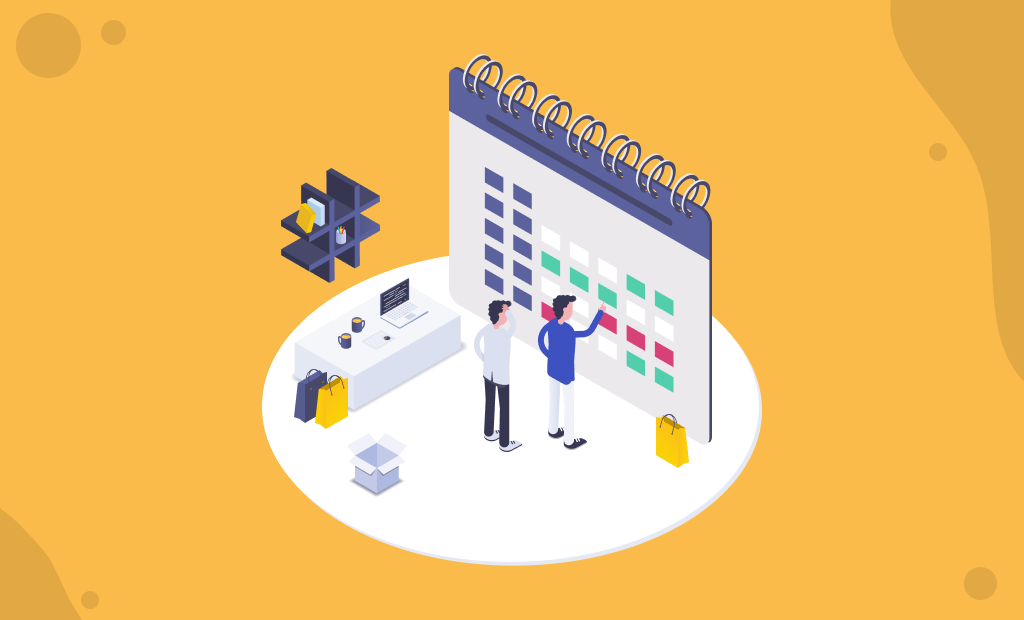What is an Editorial Calendar in Marketing?
Editorial Calendar
An editorial calendar is used to improve the organization and planning of content. It includes all types of content for social networks, media channels, blogs, and more. It helps keep track of publishing content on a regular basis so that brands can stick to a consistent posting schedule and increase their visibility on social networks.
Advantages of Having an Editorial Calendar
Provide Valuable Content to Your Users
When the topics, publication dates, and target audience are all well defined, it’s much easier to create valuable content, making your marketing strategy more relevant and useful
Have a Well-Planned and Organized Strategy
When the strategy is well-planned and organized, it’s much easier to meet the posting deadlines, which will make it much easier to achieve your objectives.
Optimize Workflows
An editorial calendar optimizes content creation and posting, giving you time to perform other tasks that also increase visibility and sales.
Generate Leads
Valuable content generates leads. This makes your brand more visible to the public so that it can stand out from the competition. It’s also a way to increase web traffic.
Having an editorial calendar is an easy way to maintain the performance of your content strategy. However, keep in mind that less is more and that consistency and quality should always be a priority.
How to Create an Editorial Calendar?
Determine Which Tools to Use
Your first step is deciding which tools to use. This varies from team to team, and content managers may need a combination of tools for best results.
Create a Content Backlog
Next, you need to create a content backlog. This is just a list of content ideas for easy viewing and lets you track your ideas for marketing posts.
Create your sheet, then start adding a few headings like:
- title
- assigned author
- project status
- publication date
Other headings you could use are:
- Special dates and anniversaries.
- Themes and distribution channels.
- Trending topics/new launches relevant to your niche.
- Seasonal content and key sales dates. For instance, Black Friday, where you may want to ramp up content production.
Develop Your Content Strategy
- Define your goals: For example, growing your mailing list or attracting new customers.
- Understand your customers: Which social media sites do your audience use? Which content types do they prefer/respond to? What are their pain points, and how can your products/services solve them?
- Analyze your competition:
- Positioning: What makes your business unique, and how do you stand out in your marketplace? You could do this in a few ways, like specializing in a targeted niche or telling your digital brand’s story. Ask yourself how the content you’re creating can achieve this.
- Estimate your budget: How much is your content strategy going to cost you, and how can you maximize your ROI?
- Measure your KPIs so you know your content is getting results: For example, if you’re aiming to build digital brand awareness, an increase in shares and views will show you’re heading in the right direction.
Schedule the First Month
Many of us produce content at the last minute or create it whenever we have spare time. If you’re looking for a less stressful (and more effective) approach, schedule your digital content in advance.
A month is usually enough, but you could schedule up to six weeks.
Move Articles Into Production
When you’re in the full swing of producing content, it’s easy to let pieces slip through the cracks, especially if you have multiple people working on the project. Creating a Trello account can keep you on track.
Build Your Content Queue
If you’re just starting with an editorial calendar, you need to get a few articles ready for publication.
Choose a schedule that suits you, but a forward-looking schedule of 4-6 weeks works well for most teams.
Continually Optimize Your Process
So far, we’ve covered how to get your content production off the ground. However, you can’t set it and forget it. Over time, you might find there are bottlenecks in your process or that certain tools don’t fit your needs. Make sure to check in with your team regularly to ensure the editorial process you’ve created is working for everyone.