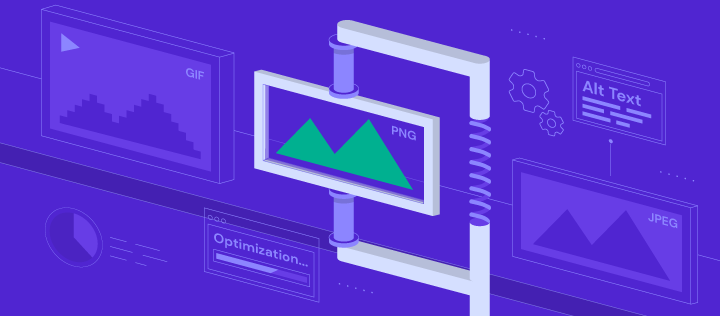How to Optimize Images and GIFs for SEO?
Optimizing Website
Optimizing your website images and gifs for search doesn’t require countless hours of implementing complex SEO strategies and formulas. Image and gifs optimization for SEO requires a few easy steps. By focusing on such factors as image size, speed, description, and marketing content, you can provide a better user experience and help Google define and organize your images.
How to Optimize Images and GIFs for SEO
Choosing Your Images
It may go without saying, but images need to be relevant to your text for SEO image optimization. This means matching the imagery being used as a way to illustrate your text content. Your chosen image should also be relatively close in page position to the text it’s related to. If you’re trying to rank for a specific image then try to add it as close to the top of the digital page as possible.
File Name and Format for Image SEO
Naming your image for SEO is a crucial step in optimization. By changing the default name of your image to contain keywords you want to rank for, you’re allowing Google to crawl your image without actually looking at it. Be sure your main keyword for the article and image is at the beginning of your file name.
Concerning image format, there isn’t really a ‘one size fits all’ solution. It all depends on how you want to use the image
Sizing Up Your Images
Load times are vital to not only your SEO but also user experience. Make sure your image dimensions match the size you want them displayed in—reduced images still need to be loaded at their original size. Using responsive images is also important so your imagery is served up correctly to your readers on different marketing devices. Luckily, maintaining image quality and reducing file size doesn’t have to be hard.
As for SEO GIF optimization, it is highly recommended that you compress them before use so they load quickly.
There are two types of GIF compression:
- Lossy compression – reduces the quality of GIFs to speed up load time but is unnoticeable to readers
- Lossless optimization – Does not remove any pixels or colors but is not as speedy as lossy compression
Inserting Your Image or GIF Into Your Page
Now that your image is ready to use it’s time to make it even more ‘crawlable’. As mentioned above, it makes sense for both readers and Google that your image is placed in a natural context close to related text.
Next, and very important, you’ll want to make use of captions for your images. Why? Because some people just scan articles and oftentimes only absorb headlines and image captions. When I read articles I’m usually drawn directly to images and always read the captions to find out more about what I’m looking at. Captions are great for SEO but don’t over do it—as usual, put the reader’s experience first.
Adding alt text is another technique for boosting your SEO. Images and GIFs, just like text content, need to be readable by Google’s spider
Finding the right balance of images and/or GIFs within your content is key: Too many and you slow load times; big SEO no no. Too few and your content is dull, unapproachable and misses out on being included in digital image searches.