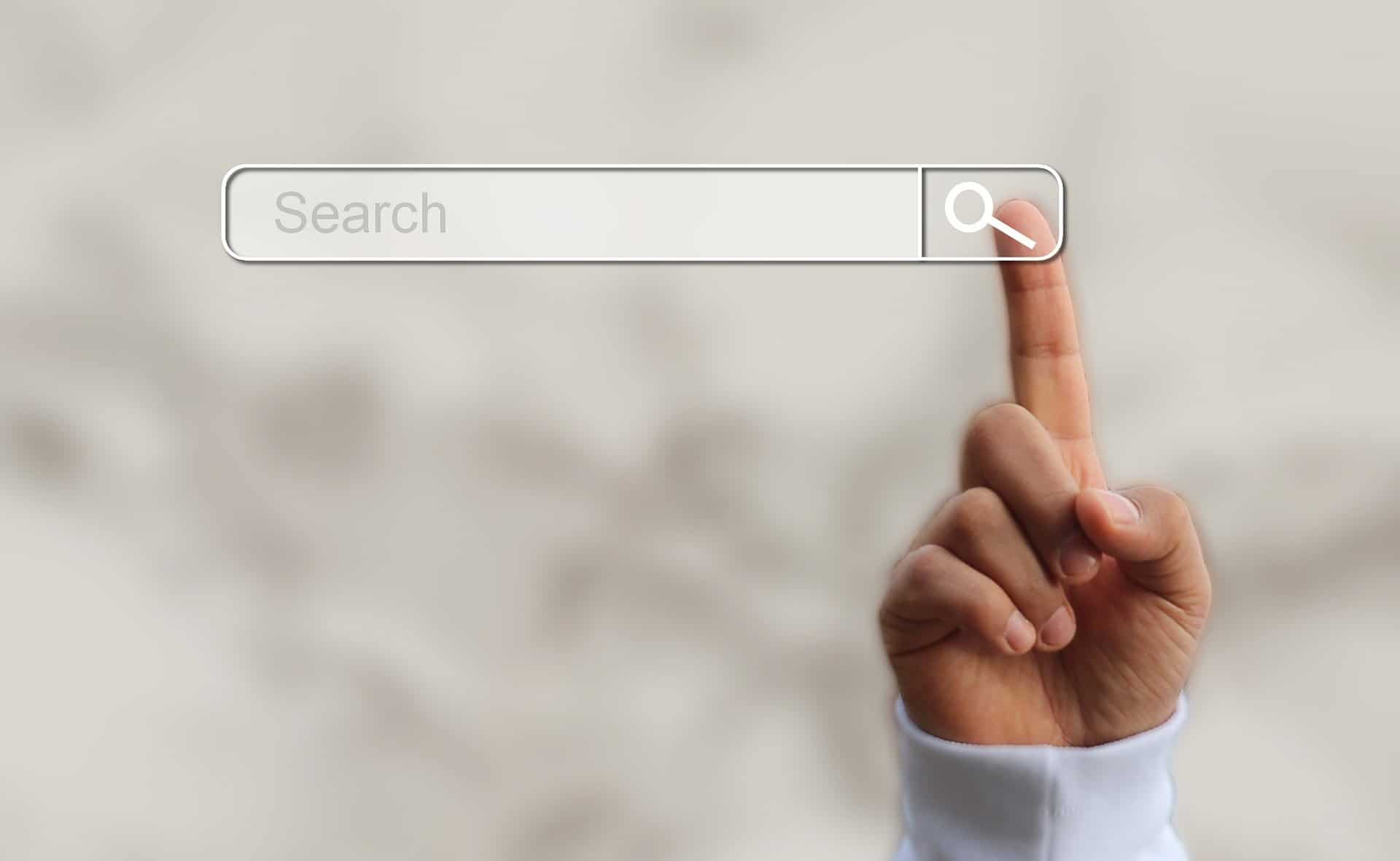Google Local Pack: How to Rank Higher?
What is the Google Local Pack?
The Google Local Pack is a listing of three local businesses that appears in the top section of the search engine results page or SERP. It appears in response to a user’s search query if that query involves local intent.
The Google algorithm considers relevance, distance, and prominence in its calculations and determines that this listing includes the most relevant results.
The Local Pack stands out on the page, quickly catching the eyes of the searcher and staying top of mind. As a result, it can lead to higher business awareness, sales, and in-store traffic.
Why is It Important for Your Business?
The Google Maps Pack, aka the Local 3-Pack, appears on almost 93% of all first pages for organic search results. Thus, this feature is one of the most frequently displayed by Google, just like Featured Snippet or Instant Answers block.
Given the presence of the Google Local Pack on the first SERP (above all organic results), you’re probably skipping the organic results since this block gives you extensive digital information. So do other users, and all this makes Google Local Pack one of the best traffic-driven solutions for all types of marketing local businesses.
Tips to Rank in the Local Pack
Make Sure Your Google My Business Profile is Claimed and Updated
This tip might seem pretty simple. Unfortunately, Google My Business is a resource that the majority of business owners are not taking advantage of. Studies estimate that only 44% of Google My Business profiles have been claimed.
Pre-existing businesses usually have a Google My Business profile. Claim your marketing business’s profile if you have not already done so. This will allow you to make changes to your business’s information.
Fix Your Listings Across the Internet
You don’t have to stop at Google My Business. The Google algorithm takes into account listings from all across the Internet. That means that you want to have the same name, address, phone number, and digital website across all consumer sites.
This sounds easy but it’s more difficult than it sounds. There are hundreds of consumer websites across the Internet. Also, when it comes to your listing, even the smallest details count. Even different formatting of street names can be considered an inconsistency by search engines.
Respond to Customer Reviews
Make sure that you respond to all of your customer reviews, both negative and positive. Remember, the trick to increasing your ranking is appearing trustworthy in the eyes of both the ranking algorithm and consumers. Giving a personal response to every review on your My Business page shows that you sincerely value each one of your customers.
Ask All of Your Customers for Reviews
More reviews mean a higher ranking. Studies show that the average number of ratings for the business in the coveted 1-3 spots for Google ranking is 47. Meanwhile, the average for the 4-6 spots is 40.
Getting more reviews might seem like a daunting task. After all, don’t customers usually just leave reviews when they feel like it? What power does a business owner have in this situation?
Luckily, you aren’t as powerless as you think. Businesses just need to be proactive in asking customers for feedback.
Send a Direct Review Link to Your Customers
To get the best results, make the process of leaving a review as easy as possible for customers. Don’t ask them to find you on Google. Even if they are happy with your services, you’re asking them to do a lot of work. The more work customers have to do, the less likely they are to complete the process.
Instead, get a shortened URL that links directly to the “Write a Review” button of your Google review page. When customers click the link, they’ll go directly to the review form. This will make the process of leaving a review quick and easy.