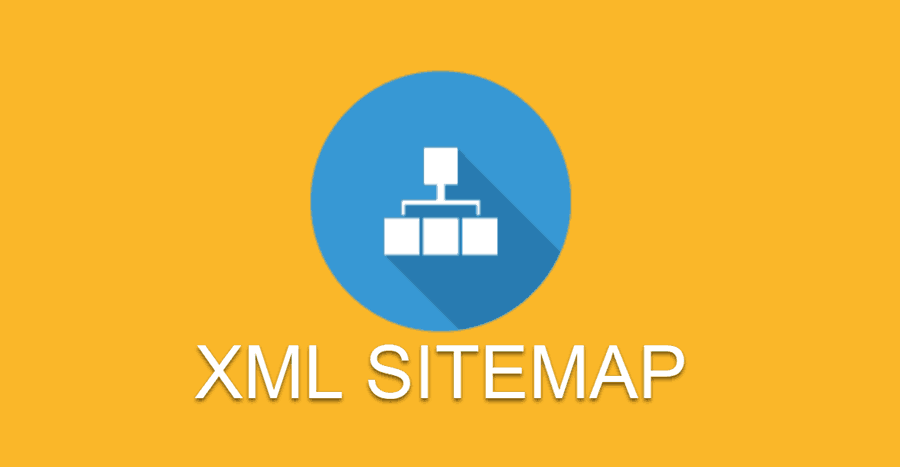How Important Are XML & Image Sitemaps To Google?
XML Sitemaps
For SEO purposes, you must build XML sitemaps and keep them up to date to help ensure that search engines index and crawl all the important pages on your site.
While some view an XML sitemap as a “nice to have,” it’s actually an SEO best practice for every site to have at least one — even though Google says that sites under 500 pages might not need it.
Sure, the search engines should be able to find all the pages by following links on the site, but the reality is that many sites don’t follow proper linking architecture. So it can be hard for search engines to discover the content.
What Are the Benefits of an XML Sitemap?
- It tells Google to crawl and index your website.
- It tells Google what to crawl on your website.
- The XML sitemap tells Google what kind of information is on your website.
- The XML sitemap tells Google when your digital content was updated (which could result in more favorable or “fresh” rankings).
- It tells Google how often your digital content is updated and how important it is.
- The XML sitemap helps your website instantly gain indexation for dynamically-generated pages.
- It helps you overcome the limitations of a website with weak internal linking.
- It helps your site overcome the challenge of not yet having a strong external link profile.
- It helps huge sites gain better and more organized indexation.
- The XML sitemap helps Google crawl your marketing website more effectively.
- It shows Google all the pages on your website, even if they are deep within the architecture and might not otherwise be crawled as quickly.
3 image sitemap best practices
To wrap up this blog post, let’s briefly run through three best practices for creating image XML sitemaps.
Follow Google guidelines
The first thing to bear in mind when creating an image XML sitemap is to follow all of Google’s guidelines. Those guidelines mainly involve Google’s list of best marketing practices for ranking in Google Images, as well as their general Webmaster guidelines.
In addition to both of those resources, Google recommends that you include image metadata in your sitemap. In addition to both of those resources, Google recommends that you include image metadata in your sitemap.
Compress your images
Another good practice for publishing images on your site in general is to compress them. Compressing your images will help your pages load faster, and with faster page load speeds, users will be more likely to stay on your site rather than bouncing.
Furthermore, faster page load speeds will ultimately help you earn higher rankings.
Use alt tags
Finally, be sure to use alt tags on your images. Alt tags are small text blurbs you attach to images to describe what they depict. Not only do these help people with screen readers understand what your pictures show, but they also help contextualize pictures for Google.
When Google indexes your images, it helps a lot if there’s some text to tell Google exactly what those images show. By adding alt tags, you’ll help your images contribute more to your rankings and have a higher chance of appearing in Google Images searches.