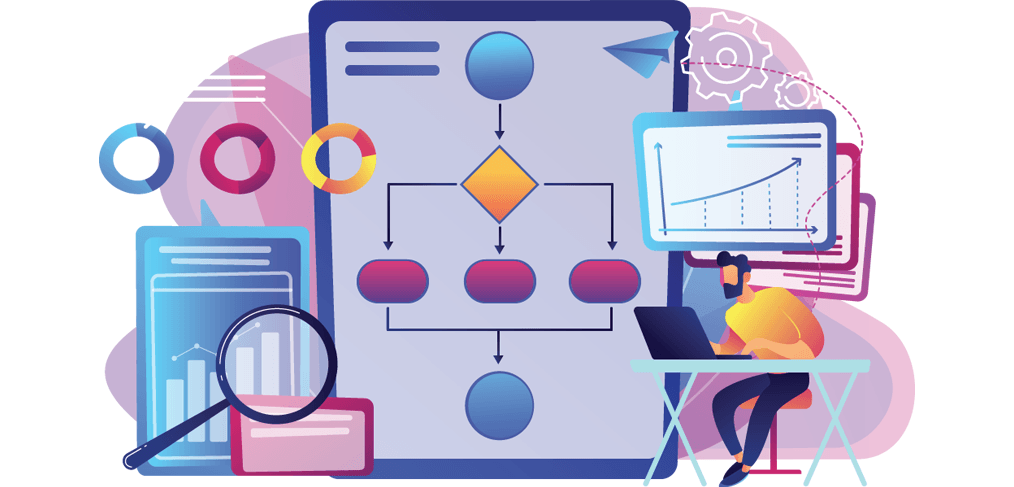How to Build a Marketing Automation Workflow?
Marketing Automation
Marketing automation is an invaluable tool for inbound marketers when it is set up and maintained correctly.
Automation can simplify sending personalized emails, prioritizing and scoring leads, and managing data in your company CRM, among other things.
While these tools are great for making our jobs easier, they can also create huge problems when they’re not implemented and managed correctly. Before deciding what to automate, it’s best to have a good understanding of the components of marketing workflows and how best to use them.
Marketing Automation Workflows and How to Set Them Up:
Welcome Email Nurture Workflow
Welcome email nurture sequences are one of the most popular and effective engagement workflows, keeping new signups in your sales funnel and feeding them automated emails with relevant content to their interests.
At its simplest, this email marketing workflow can consist of a single trigger and a single action. The user provides their email address, and the system sends an automated email to welcome them and provide some additional information.
Customer Service Workflow
Customer service workflows can serve a variety of purposes, but one of the most common is to reduce the burden on support staff by making it easier for customers to resolve their own marketing issues.
The trigger for one kind of customer service workflow could be a direct request for help, such as a customer emailing a support email address, mentioning a support account on social media, or filling out a support ticket.
Churn Prevention/Re-engagement Workflow
A re-engagement workflow and a churn reduction workflow are generally the same thing: they’re marketing automation workflows that target users with decreasing or flatlining engagement, and aim to get them engaged again before they check out completely (i.e., churn).
As with most automation workflows, quality and quantity of data are both important here. To effectively automate re-engagement, you need to be able to identify users that are at risk of churning before it happens.
That means digging into your data on customer journeys, product uses, and more. This is done to see what data points tend to be shared by users who walk out the door.
Cart Abandonment Workflow
If you’re an eCommerce seller, you’re likely already familiar with cart abandonment workflows.
This is primarily a form of email marketing. Although cart abandonment emails could sent from a marketing automation platform through other channels such as SMS too.
Cart abandonment workflows tend to be simple email marketing workflows with a pretty straightforward trigger: A user adds one or more items to their cart. And then fails to check out within a predefined period of time.
Survey Workflow
Automation isn’t just for reducing churn or improving conversion, it can also used for data collection.
One really common example of a survey automation workflow is the automated NPS survey email. Typically, the trigger for an NPS survey is some kind of meaningful interaction with your brand or digital product. When that happens, the user sent an automated email with the NPS survey.
Survey workflows can used in conjunction with email marketing to help with almost any kind of data collection.
Incentivization Workflow
Ideally, everyone that visits your digital website will be blown away and excited to make a purchase. In reality, sometimes some people need a little extra incentive before they convinced to convert.
Automated workflows can used to give users who need extra convincing a special incentive. Such as a discount, without having to offer to customers who’ll convert without it.