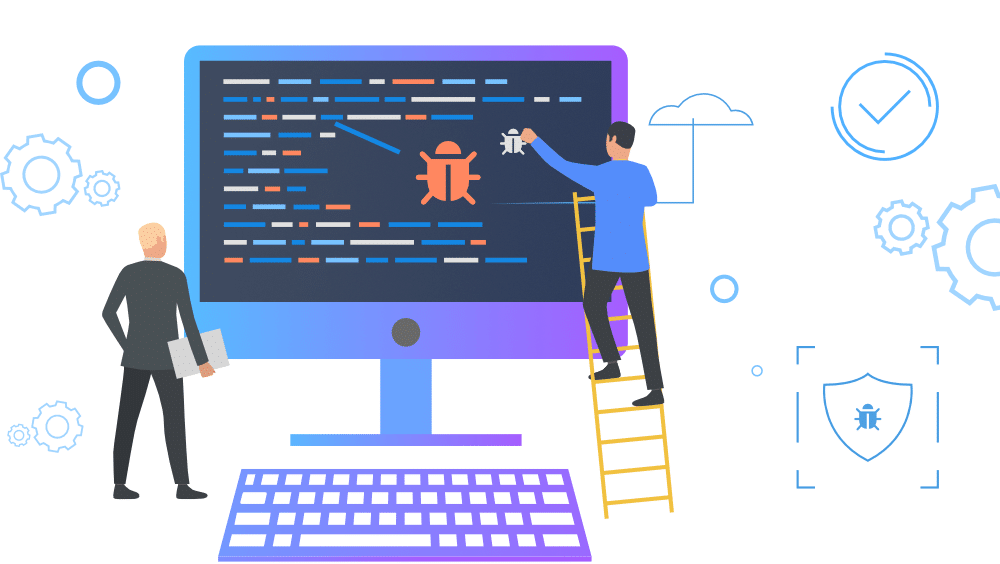
Web Development: Debugging
Web development is the process of creating websites and web applications using various programming languages, frameworks, and tools. While developing a website or application, it is common to encounter errors or bugs in the code that can prevent the site from functioning properly. Debugging is the process of finding and fixing these errors in the code.
Finding and Fixing Bugs in Your Web Applications
Debugging is an essential part of the web development process. It involves identifying and removing errors, or “bugs”, from source code. Here are some debugging techniques developers use.
Console Logging
Firstly, console logging is one of the most basic debugging techniques. You insert console.log() statements into your code to print variables or messages to the developer console. This helps trace the execution flow and spot where things go wrong.
Breakpoints
Secondly, setting breakpoints allows you to pause code execution at specific lines. This lets you examine variable values, objects and functions step-by-step in the developer console as your code runs. Breakpoints help locate the precise line creating an issue.
Assert Statements
Additionally, assert statements check if a condition is true and throw an error if not. You can insert asserts throughout your code to validate variable values, function parameters and more. This can help catch bugs early.
Error Tracking
Moreover, by tracking JavaScript errors in the developer console, you can find where exceptions and crashes occur in your code. You can then inspect the call stack to trace the issue back to its origin.
Test-Driven Development
Furthermore, test-driven development encourages testing your code as you write it. You make automated tests that fail initially, then write code to make the tests pass. Testing then identifies bugs early and reduces regressions.
Code Review
Code review involves an independent review of your source code by others. A fresh set of eyes can spot subtle issues and anti-patterns that the original author overlooked. This catches bugs before deployment.
Debugging Tools
Lastly, specialized debugging tools provide more advanced options. Chrome DevTools and Firebug offer features like step-over, step-into, conditional breakpoints and more. FirePHP displays variables in the console from within your PHP code.
In summary, debugging tools and techniques like console logging, breakpoints, assertions, error tracking and test-driven development help developers identify, reproduce and fix bugs in a systematic manner. By debugging your code thoroughly, you can deploy web applications that perform as intended.
