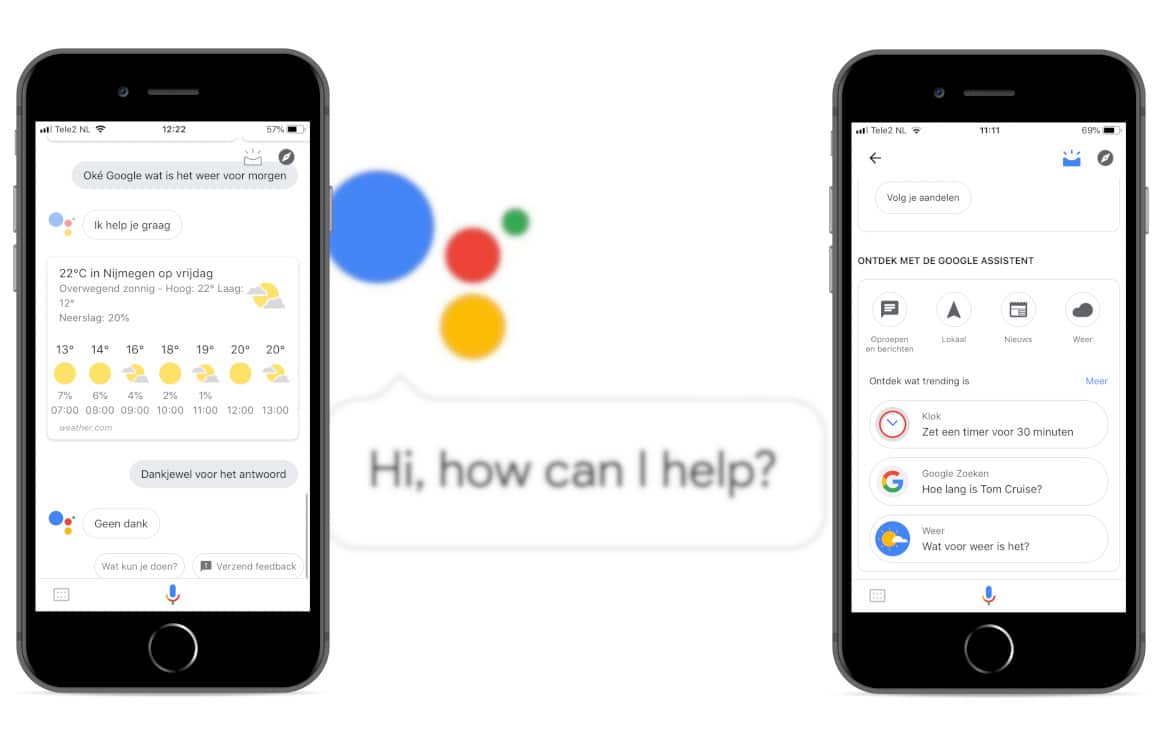
Marketing with Google Assistant
As voice assistants become more popular, optimizing for platforms like Google Assistant is crucial for businesses. Compared to typing or clicking, speaking is a faster and more natural way for users to find information and accomplish tasks. By optimizing your online presence for voice, you can make it easier for customers using Google Assistant to find and interact with your business. Follow these best practices to get started.
Begin by including business information in your Google My Business profile. Confirm your business name, address, phone number and hours of operation. Claiming or creating a Google My Business listing for your company makes this data available to Google Assistant. Users can then search for your business by name and find basic details without visiting your website.
Next,write helpful content that answers common questions users may have. Instead of passive phrases,use action verbs and short, concise sentences with less than 20 words. Follow an inverted pyramid structure where the most important details appear first. This allows Google Assistant to read the most relevant part of the content in its initial response. Users can then ask for “more details” to hear the full answer.
Moreover, integrate popular actions into your content. Incorporate phrases like “you can…” or “users can…” to describe the actions customers might take with your business. These include options like “you can make an appointment” or “users can request a free quote.” Adding these call-to-action phrases helps Google Assistant suggest relevant tasks to people searching for your brand.
You can also optimize images on your website for voice assistants. Image alt text and file names should clearly explain what photos depict in short phrases. For instance, instead of “img275.jpg”, name an image of your product “widget_closeup.jpg”. As for alt text, use a description like “close-up image of silver widget” instead of just “image.” These details enable Google Assistant to provide a more complete response mentioning images on your site.
In addition, consider adding interactive contentfor Google Assistant. Include information in a structured data format that voice assistants can read and process. Options include building actions like:
- Flash briefings: Deliver news and updates about your brand in an audio format.
- Lists: Provide lists of locations, prices, menus or other structured data.
- Quizzes: Create interactive trivia or skill-building experiences.
- Transactions: Enable actions like booking appointments, ordering food or making payments.
Though building interactive content takes more effort, it allows your brand to provide a truly useful experience for users of Google Assistant. Test simpler options first before attempting more complex actions.
Overall, by optimizing basic details, writing for voice, using action phrases, enhancing images and potentially including interactive elements, you can make it easier for customers using Google Assistant to find, learn about and engage with your business.
