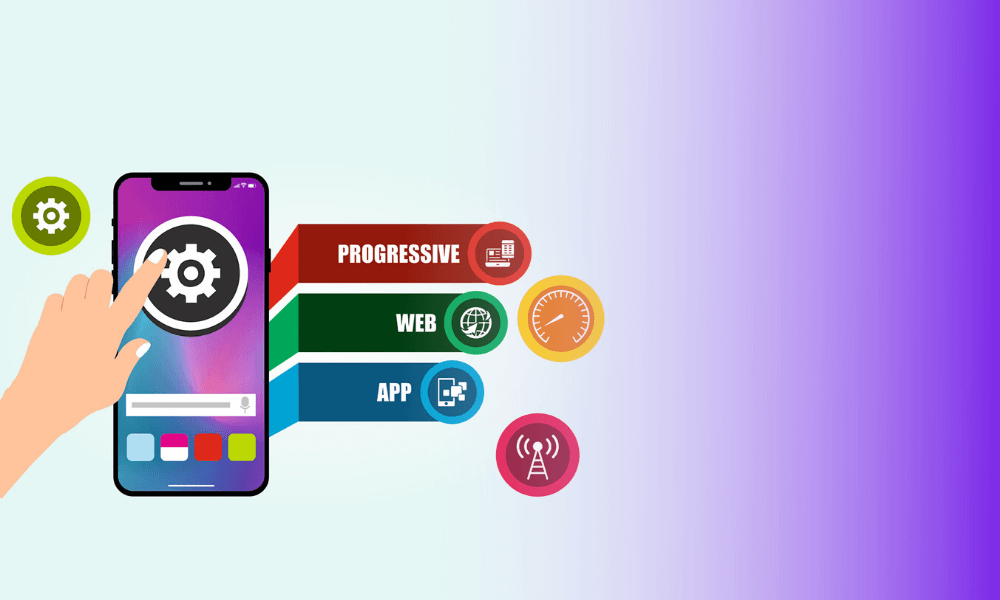
The Basics of Building Progressive Web Apps
Progressive web apps, or PWAs, combine the best of the web and mobile app worlds. By following certain design principles, web developers can create user experiences that are reliable, fast and engaging – essentially transforming a standard website into an “app-like” web app. Here are the basics of building progressive web apps.
Make it installable.
First and foremost, use a web app manifest to define how your PWA should behave and appear when installed. This includes an icon, name, start URL and other settings. Browsers can then detect the manifest and prompt users to add the web app to their home screen for easy access.
Work offline.
Furthermore, cache critical assets like HTML, CSS , JavaScript and images so that the app remains functional when a user is offline. The service worker API allows your web app to intercept and respond to network requests, serving cached data when necessary. Users appreciate apps that “just work,” even without a connection.
Re-engage promptly.
Additionally, leverage push notifications to re-engage users even when they’re not actively using the app. Request permission from the user to send relevant, timed notifications that add value. Push notifications can boost engagement for PWAs the same way they do for mobile apps.
Make it speedy.
Moreover,optimize your PWA’s speed and performance using techniques like minification, cold start caching, image optimization and code splitting. Perceived load time directly correlates with retention, satisfaction andSEO – so performance should be a top priority.
Be easy to use.
In addition, design an intuitive and accessible user interface. Features like keyboard navigation, large click targets and good color contrast go a long way towards usability. A PWA should simplify tasks and feel natural, even to infrequent users.
Integrate features.
Ultimately, incorporate native-like features using web APIs for things like push notifications, geolocation, camera access, payment processing and Bluetooth/NFC connectivity. Bridging the gap between web and native functionality enhances the “app-like” experience.
Test thoroughly.
In summary, confirm that your PWA successfully meets the criteria to work offline, send push notifications, trigger install prompts and more. Test across browsers and devices to ensure reliability and usability. The more robust your testing, the better the user experience will be.
If you follow these guidelines when building your web app, you’ll be well on your way to creating a progressive web app that offers the best of both web and app worlds.
