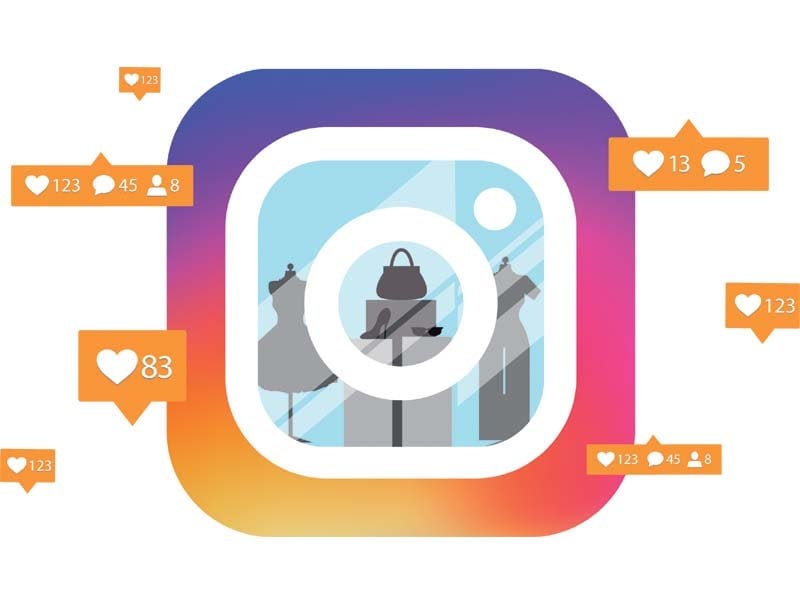All You Need To Know About Instagram Shopping
What is Instagram Shopping?
Instagram Shopping is a feature that allows ecommerce brands to create a digital, shareable catalog of their products right on Instagram.
Users can learn more about products right in the app. And either purchase directly on Instagram (with Checkout). Or click through to finish the transaction on the brand’s ecommerce site.
Sharing products or promoting sales on Instagram is nothing new. According to Instagram, 87% of users say influencers have inspired them to make a purchase. And 70% of avid shoppers turn to the platform to discover new products.
Here are a few key details and terms that every Instagram retailer should know before they get started:
An Instagram Shop is a brand’s customizable digital storefront, which allows customers to shop right from your Instagram profile. Think of it as a landing page where users can discover or browse all your products.
Product Detail Pages display all of the key product information, from the item description to the price to photography. The product detail page will also pull in any product-tagged images on Instagram.
Collections are a way that Shops can present products in a curated group — basically, it’s like merchandising your digital front window.
How to Get Approved for Instagram Shopping:
- Your business is located in a supported market where Instagram Shopping is available.
- You sell a physical, eligible product.
- Your business complies to Instagram’s merchant agreement and commerce policies.
- Your business owns your ecommerce website.
- You have a business profile on Instagram. If your account is set up as a personal profile, don’t worry — it’s easy to change your account to business.
How to create Instagram shopping posts
Your digital shop is shined up and gleaming. Your product inventory is bursting at the seams. You’re ready to start making that money — all you need is a customer or two.
So let the world know what you’re hawking with a shoppable Instagram post.
- Upload a photo just like a regular post — jazz it up with a caption, effects and filters as you see fit.
- Tap on Tag Products, then tap on the photo where you’d like the tag to appear.
- Start typing the name of the products you want to tag. (Note: this must correspond to names in your product catalog.)
- Select your product and hit Done.
- Tap Share to post your first shoppable post to your feed!
Benefits of Instagram Checkout
- A quicker and easy checkout process: Previously, after discovering the product, the farthest a user could go was to be redirected to the product page. Here, another process of purchasing started. Instagram shortens this process by allowing you to proceed to Checkout through a leaner process than before.
- A drop in abandoned cart rate: With the Instagram checkout feature, the buying process is shorter. This reduces the chances of people leaving the buying process when in the middle of it.
- Improved conversion rate: A lot of excitement comes with seeing an image or reel of a product. People would want to buy the product immediately, but the need to leave the app and fill out an order form can kill that buying urge. The Checkout feature results in more conversions than before.
- Enhanced online presence for brands: Whereas companies had to create their apps to increase their access to consumers in earlier times, this has changed as brands in the US can now market and sell directly on their Instagram page.
- The more convenient buying process: It just got much more comfortable as Instagram moves users slowly from where they have seen the product to Checkout and confirming purchase. These prospective buyers can buy conveniently right from wherever they are.