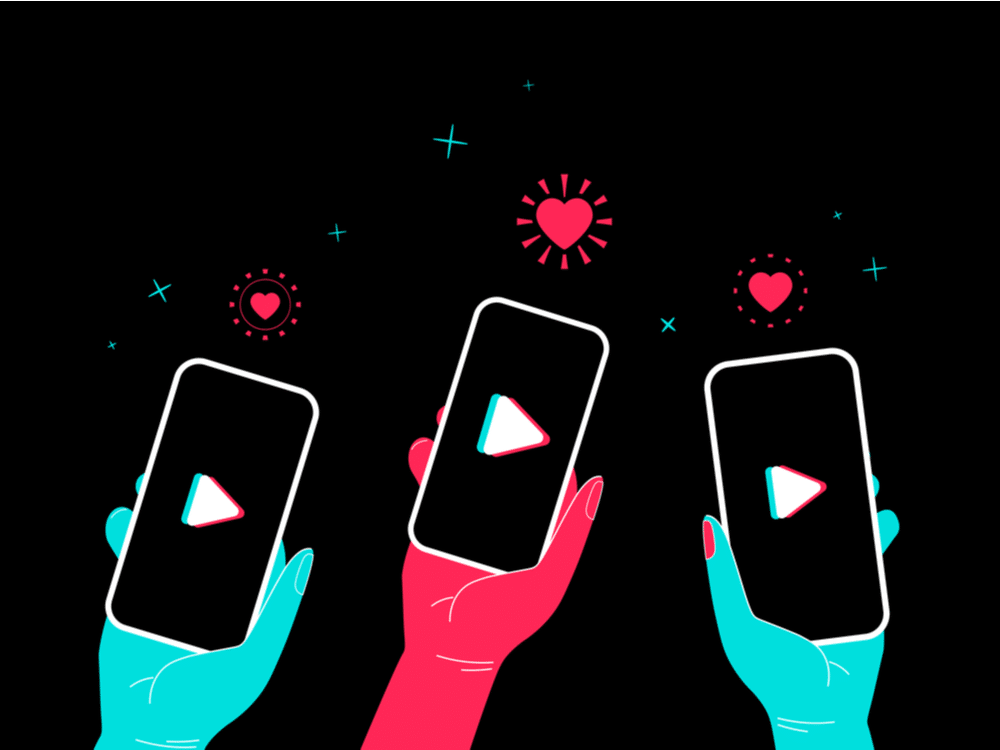How to Create Stories on TikTok?
TikTok Stories
TikTok Stories are rolling out more widely, introducing a new way for users to connect with their community.
Similar to other marketing platforms, users will now be able to upload content that expires after 24 hours — with a slight twist.
But what makes TikTok Stories different from other platforms?
The main difference is that users can publicly comment on Stories — similar to how they engage with regular TikTok content.
Rather than a private list of story views and replies, TikTok Stories will show comments on the story itself.
Why Should You Use TikTok Stories?
TikTok Stories are a great way to quickly capture and post something for your followers. Because Stories only last for 24 hours, they can be good for things like getting advice in a timely manner, sharing clips of a live event, or just to post something you don’t care to have on your profile for more than 24 hours.
While they’re not to everyone’s tastes, Stories are now a fundamental part of most social media marketing apps, so you should start using them occasionally or risk being left behind.
How to Post a TikTok Story
If you’re looking to add something to your TikTok Story, here’s how:
- Make sure you have the most recent update of TikTok installed on your device.
- Go to your profile page. You will see a blue circle with a white plus sign next to your profile picture.
- Tap on the blue circle. At first glance the screen used to capture TikTok Stories appears to look the same as the screen you see when you go to post a regular TikTok video, but because you clicked on the blue circle to add a story you will notice that the option “Quick” is selected at the bottom of the screen. You can also toggle between “Photo” and “Video” depending on what content you would like to post to your Story. It is crucial to have Quick capture selected in order to post a Story.
- Capture a photo or video, or upload something from your camera roll, and add the desired effects and/or sounds. This step will feel a lot similar to what it is like to post an actual video on TikTok, because all the same features are still available to edit your content before posting.
- Post your Story. Once you are ready to post your Story you will see a white Post to Story button. You should click this button to post your content to your TikTok Story.
4 TikTok Stories Content Ideas
Try out the templates
TikTok introduced a template feature to go along with their Stories release. It’s a fun way to combine a bunch of pictures in an exciting format. Brands can use this feature to show off product pictures, day-in-the-life shots, and basically any photos they want to toss up for 24 hours.
Sneak peek of your upcoming posts
Take a page out of the Instagram Stories playbook and post a screenshot to promote your upcoming or already posted TikTok videos. Use editing tools to cover up the main focus of the shot if you’re feeling mysterious. Then, add text directing users to find the video on your profile. Stories use the same editing features as regular TikToks do, so feel free to get creative with the tools you already know how to use.
Behind the scenes
Behind the scenes content and Stories are a match made in heaven on any digital platform, and TikTok is no exception. Post a 15-second video vlogging a section of your workday or post pictures working on your next product launch. The opportunities with this content type are endless. Because you don’t need to do any heavy editing, you can post scrappy insider-scoops all day long with minimal effort
React to current events
TikTok is all about taking part in a bigger conversation, but not every trendy event deserves a permanent home on your brand’s profile. Stories allow you to contribute to these conversations and discuss current events with your followers without immortalizing every trending event (like one very hot court case) on your digital profile.