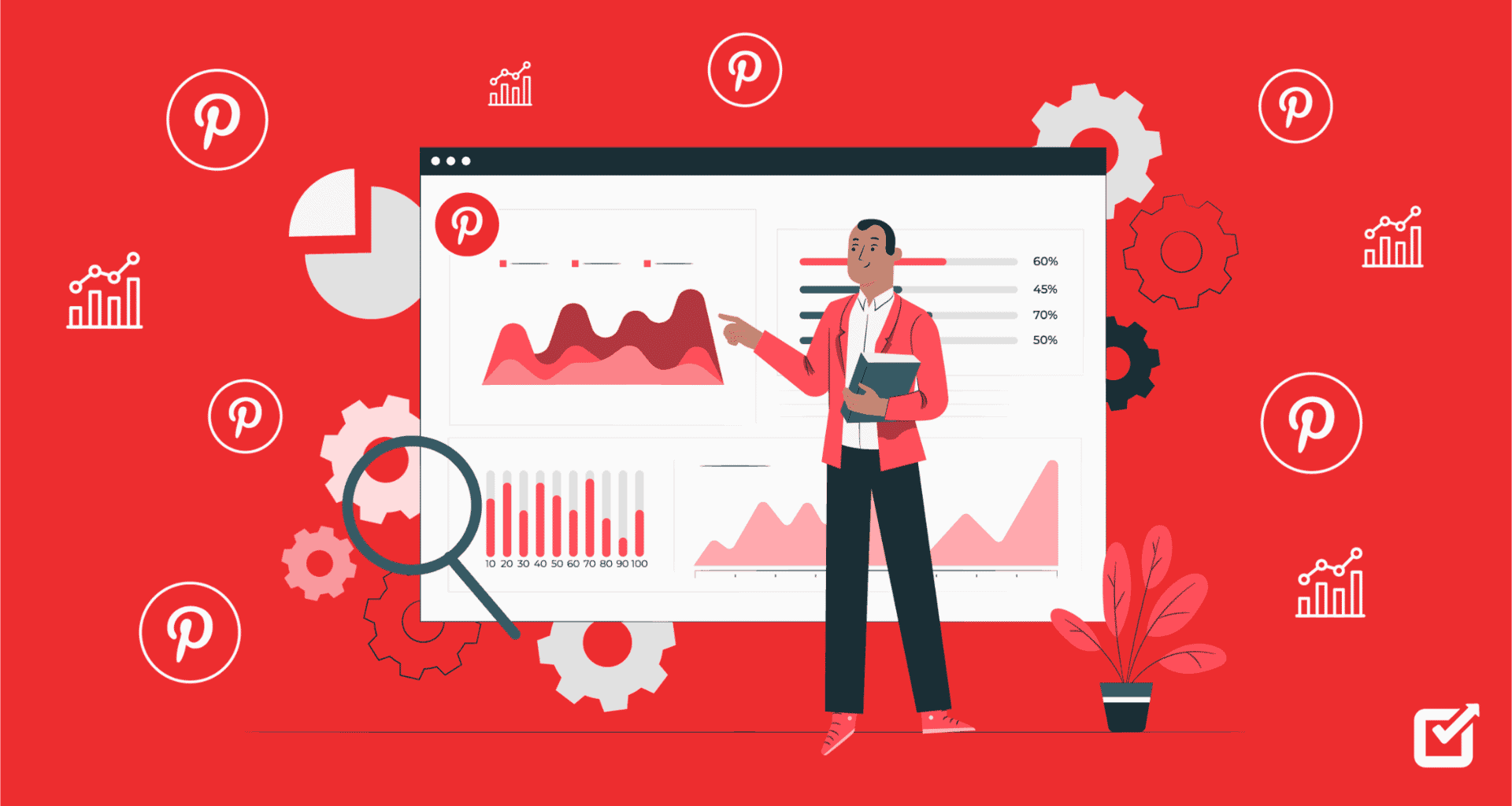
How to Use Pinterest Analytics?
What is Pinterest Analytics?
Pinterest Analytics is available to Pinterest users. It provides interesting information about how users’ profiles, boards, pins, and social ads are performing.
Thanks to the information provided by this tool, digital content creators get insights about their target audience and trends in the market. In addition, it also comes in handy when setting goals and designing a content strategy for the social network.
Because Pinterest Analytics will help you learn more about your audience and their needs, you will be able to better target your campaigns and publications and thus increase your sales.
Why Use Pinterest Analytics?
Pinterest Analytics offers the ability to sort your data from any time period, so whether you’re doing a monthly or yearly report, you’re covered. Data can also be sorted by device, which can be helpful when figuring out how you should optimize for mobile versus desktop.
You can also export your digital stats in a CSV file, which will come in handy for your next report or audit.
What Are the Main Metrics You Can Measure on Pinterest?
- Impressions: Indicates the number of times your posts or pins have been displayed on-screen, i.e. how many times your pins have been seen on the platform.
- Engagement: Indicates the number of saves, scrolls, and clicks your pins have generated.
- Engagement Rate: This obtained by dividing the total engagement of the pins by the number of times they seen (or, in other words, by the number of impressions). In this case, the engagement will take into account the number of saves, clicks on the pins, and clicks on outgoing links.
- Total audience: The sum of the number of people who have viewed or interacted with your pins.
- Pin clicks: Show the total number of clicks on a given pin or social ad. It will let you know if something has caught your audience’s attention and made them want to know more.
- Outbound clicks: The number of times a person clicks on pins that take them outside of the social network. The higher the number of outbound clicks, the more interest you have created among users. This is an indication that your posts are performing well.
- Total engaged audience: The number of people who have interacted with your content.
- Total monthly audience: The number of users who have viewed or interacted with your pins in a 30-day period.
Benefits of Pinterest analytics:
Meet your social media goals
Like any social network, you can’t just jump in and start posting willy-nilly. You need a realistic Pinterest strategy, complete with the goals you want to achieve. These goals underpin (no pun intended) your whole strategy. They determine what audience you target, what content you post, and what form that digital content will take and tone it will use.
Keep tabs on the competition
One of the main benefits of social media is how public it is, which makes it easy to see what your competition is up to. You can use Pinterest analytics to dive deeper and quickly identify your main marketing competitors on the network by seeing which other brands your audience engages with.
Get actionable website insights
Your Pinterest strategy should always be aligned with your overall social media marketing plan. Pinterest analytics let you gather insights you can use to improve your website based on how people interact with the Save button (formerly the Pin it button). You can also track which content from your marketing website shared on Pinterest by people using the Save button to add your content to Pinterest.
Track referral traffic from Pinterest
A common goal of any social media campaign is to drive traffic to your main website. Pinterest analytics can tell you exactly how much referral traffic you are gaining through Pinterest. This can help strengthen your case for using the network or when asking for more marketing budget or resources, as well as highlighting where you need to make improvements to drive more traffic.


