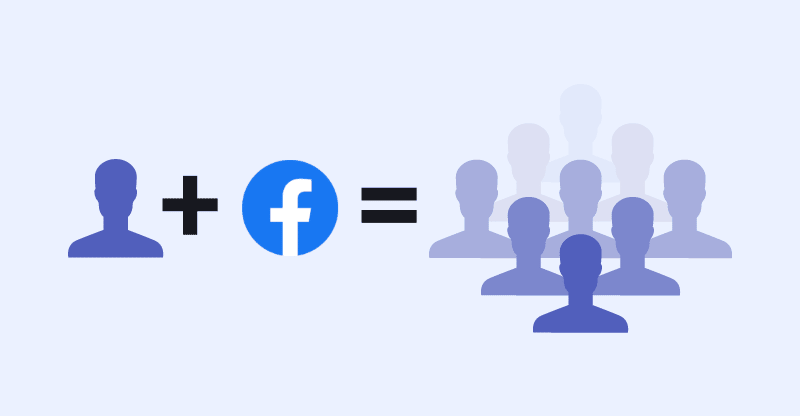
How to Use Facebook Lookalike Audience?
What is a Lookalike Audience?
Facebook Lookalike Audience represents an ad-targeting option for a totally new target audience that shares characteristics with your existing ones, based on previous engagements with your business account or ads.
The concept here is simple. Instead of researching a new audience manually, Facebook figures out who’d be most likely to click through your campaigns on your behalf. This is determined by factors such as interests, interactions (think: “likes,” comments, shares) and previous ad clicks.
What makes Lookalike Audiences so special?
- They save you a ton of time. If you’ve already gone through the legwork of fine-tuning a Custom Audience, you’ve done the hard part. Lookalike Audiences allow you to squeeze more out of what you’ve already established.
- In theory, Lookalike Audiences are “proven” versus creating something cold. That’s because they’re based on parameters that show user interest.
- Lookalike Audiences can easily supplement your existing ads. For the sake of stretching your digital social media budget, Lookalike Audiences allow you to experiment and target multiple audiences at once without running totally different campaigns.


