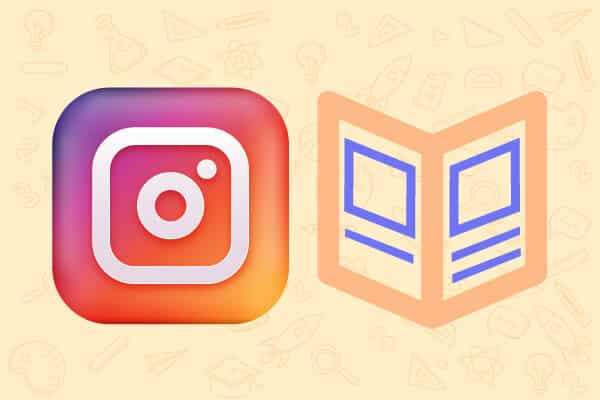
How to Use Instagram Guides in Your Marketing?
What are Instagram Guides?
Instagram Guides are a cross between Instagram carousels and blog digital posts. They can be created using pre-published posts, places, or product listings from the creator’s account or public accounts. Each guide includes a cover image, title, introduction, and optional descriptions for entries.
Once created, Guides appear in a dedicated tab on a person’s or brand’s profile and can be shared in Stories or direct messages. Entries can be edited, added, or removed as the account owner desires.
What are the different types of Instagram guides?
There are three digital content types of Instagram guides. These are:
Places: Recommend places in your city and beyond. If you select this type, you will be prompted to choose locations based on a geotagging search, saved places, and places tagged in your previous digital posts
Products: Recommend your favorite products. After you tap this one, you’ll be taken to the shop feature where you can add your own and other’s products, via search or your wishlist
Posts: Recommend posts you created or saved. With this one, you’ll curate a selection of posts you’ve made on your grid or other people’s posts you’ve saved.
How to create an Instagram Guide with posts?
1. From your profile, click the plus symbol in the upper right corner
2. Click ‘Guide’ then ‘Posts’
3. Choose posts from your grid or a saved post from other accounts
4. Once you’ve selected all your posts ‘Tap Next’
5. Add the name of your guide and description, as you won’t be able to post your guide without it. You will also need to add a description for each post. You can also change the cover photo from the prepopulated one by selecting ‘Change Cover Photo’
6. Select Next’ in the upper right corner
7. Tap ‘Select’ to post your guide
Ways to Create Engagement-Worthy Instagram Guides
Tell Your Brand’s Story
Every brand has a story to tell, whether it’s the surprising reason you launched your marketing company or the meaning behind your mission. Instagram guides let you build a unique narrative using your own insightful posts. Because guides can tell your whole story, they can keep users on your Instagram profile and prevent them from clicking away to learn more. If your story or mission is still a work in progress, you can add to your guide any time you publish relevant posts or add to your Instagram shop.
Promote a New Product or Service
If your brand regularly launches new products and services, you might feel like you’ve already exhausted every possible promo strategy. Fortunately, Instagram Guides gives you a new avenue to promote your launches. When the event wraps up, your guide can serve as a compact portfolio of your efforts or as evergreen content that users can continue to reference.
To create a launch-focused guide, choose posts or products that are sure to entice your digital audience. Then add a compelling call to action in the main description. Share the guide in your stories to generate more interest and engagement.
Deliver How-To Instructions
When you think of creating how-to guides, explainer videos might be your go-to method. But what if a single video isn’t comprehensive enough or you can’t work an explainer into your strategy? Instagram guides are ideal for this purpose because they tie diverse knowledge together into a single piece of content.
To develop your how-to guide, map out the essential steps to include. Then identify pre-existing content that relates to each step or plan new posts that fill in the blanks. Finally, set up the guide using step-by-step instructions in the titles and captions. Share the URL externally (such as with your email list) to get more traction from this evergreen marketing content.
Answer Common Questions
It’s easy to create Instagram posts, reels, or stories that answer a single question. But what if you want to answer a bunch of common questions that your audience has asked via DMs? With Instagram guides, you can develop your own custom FAQs section.
First, draw up a list of the questions you need to address.
Next, decide whether to use posts, products, or places, all of which can work equally well for this purpose. Take some time to write helpful captions. You can type the questions or answers into the title fields and add more context in the captions. Share the guide every time you get a DM asking one of the FAQs.


