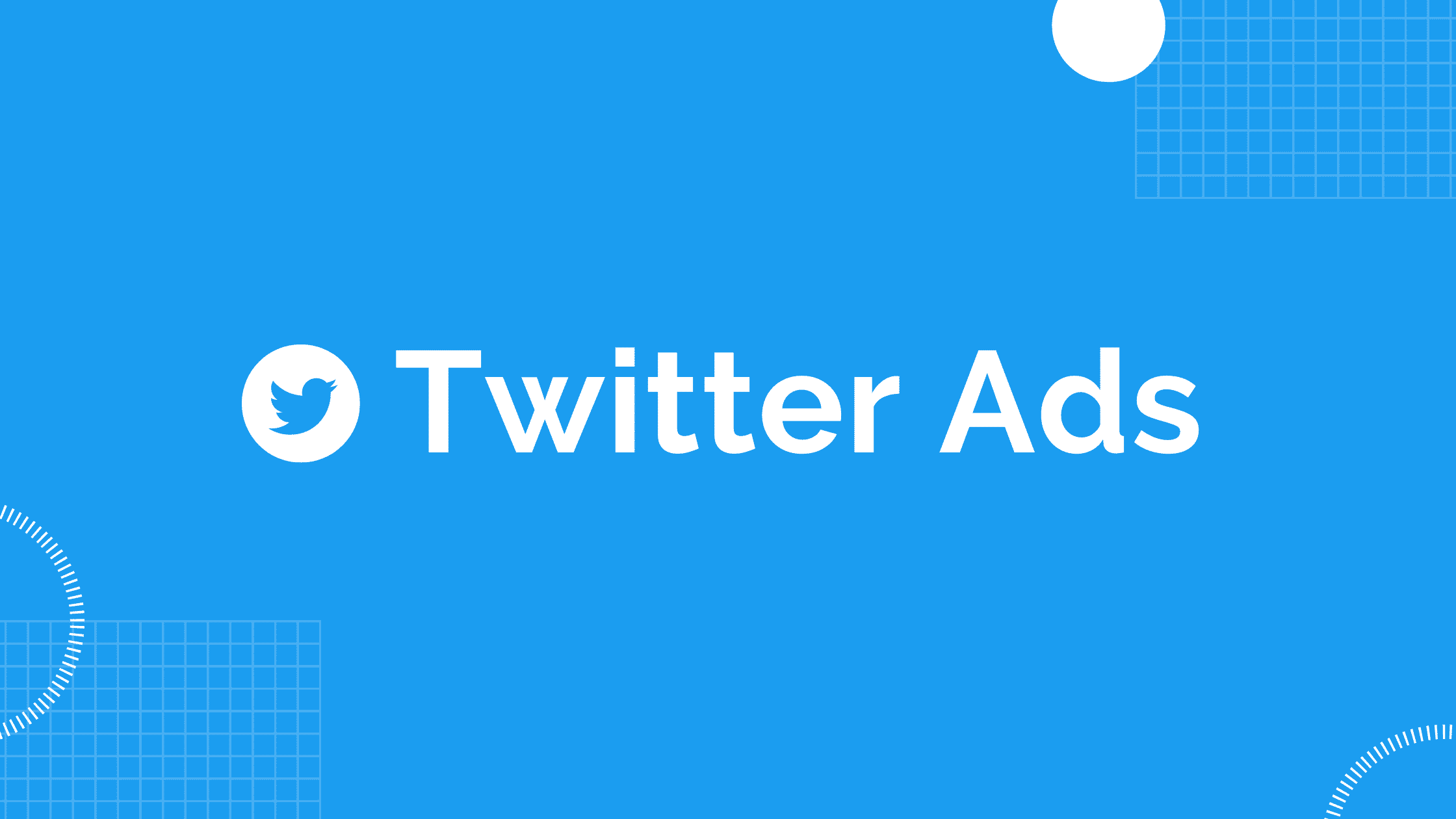
How to Optimize Twitter Ads?
What Are Twitter Ads?
Twitter Ads are a way to promote your company’s content to your target audience. With Twitter Ads, you can increase user interaction with your brand. This means that content (your tweets) published by your marketing company will reach a larger and more segmented audience, with all the advantages and benefits that this entails.
Tweets that are included in a Twitter ad campaign will be labeled as “Promoted” but other than that they will be exactly the same as normal tweets, so they are likely to be shared, retweeted, replied to, or marked as favorites.
Types of Twitter ads in action
Promoted Accounts and Follower Ads
This allows you to promote an entire Twitter account, as opposed to a specific Tweet. It helps you target users who might be interested in your brand but aren’t already following you. So it’s the perfect ad type if you want to grow your Twitter following.
With this type of Twitter ad, your digital account will show up in the “Who to follow” section of a user’s feed.
Promoted Tweets
These are regular Tweets that are promoted through paid advertising to reach a bigger audience. Promoted Tweets show up in several places such as search results, user profiles and timelines.
Promoted Trends
This allows you to promote a trending topic about your digital brand and attract the right audience. Your Promoted Trend will show up prominently at the top of the “Trends for you” section.
How to set up an ad campaign on Twitter?
Choose your ad objective
What do you want to get out of your ads? Depending on your ad objective, Twitter will offer the best engagement types and actions for your digital campaign.
- Reach – This objective displays your ad to as many people as possible within a set timeframe. And you only pay for every 1,000 Tweet impressions. Use this to raise brand awareness and improve brand perception.
- Video views – Get more views for your videos and GIFs with video views campaigns. Use this to drive brand awareness and viewer engagement.
- Pre-roll views – Display your ads at the start of a video (just like on YouTube). This gets your brand in front of a bigger audience, helping you raise awareness.
- App installs – Get more downloads for your app. This adds an “Install” button to your ads.
- Website clicks – Get more people to visit your website after seeing your ad. This type of campaign also leverages Twitter’s Click ID to give you a reliable way to measure visits coming from your Twitter ad.
- Engagements – Drive more conversations around your brand by designing ads that people would want to interact with.
- Followers – Promote your Twitter account and attract more followers.
- App reengagements – Encourage people to open or take a certain action in your app. Use this to keep your app top of mind, enhance brand loyalty and drive in-app conversions.
Fill out your campaign details
The next page gives you the option to add more information about your marketing campaign. Here, you can name your campaign, set a budget and decide on a time frame.
Create ad groups
Next, you can start building ad groups. Ad groups roll up under a campaign and can be used to separate out details like budget, targeting, and creatives so that you can be more granular with your goals and creative testing. For the first campaign, it’s best to start with one ad group. You can experiment with different ad groups as you get more comfortable with Twitter advertising.
Choose your target audience
Which type of audience do you want to target for this ad group? Twitter lets you decide on a highly specific target audience for each ad group.
For starters, you can choose the age range, gender, location and language of people you want to target.
Choose your ad placements and creatives
Next, decide where you want your ads to show up in the different areas of Twitter.
Now you’re all set to launch your Twitter ad marketing campaign.


