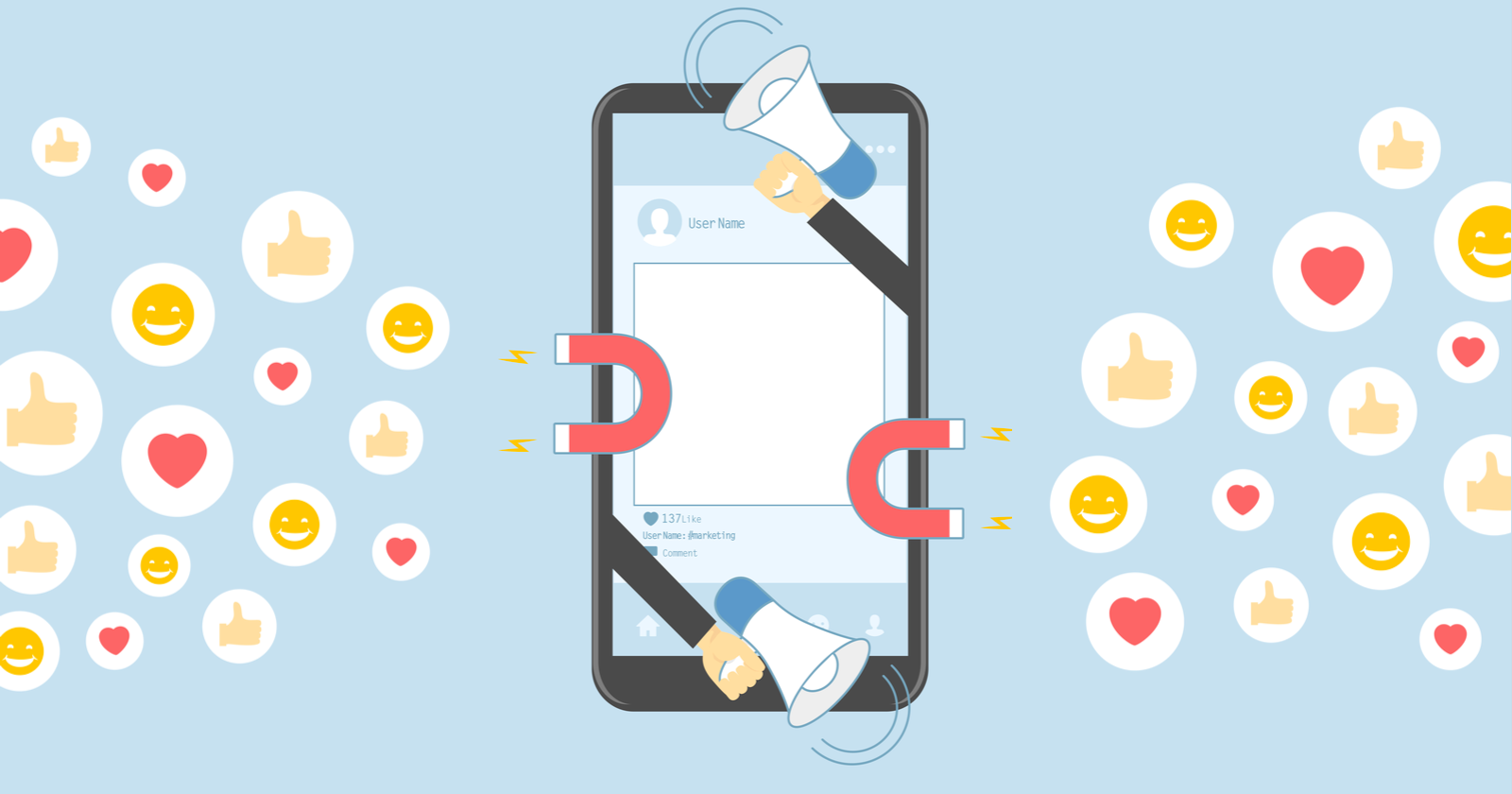How To Set Up Instagram Retargeting Ads?
What is Retargeting?
Retargeting is one of the most effective ways to convert leads in today’s digital space.
Also referred to as “remarketing,” it’s a strategy that involves taking old leads — people who once visited your website, clicked an ad or put a product in their shopping cart — and reaching back out to try and convert them once again.
They’re essentially reminder ads designed to eke more sales out of the dozens of already existing leads and audiences you have floating around out there.
Types of Instagram Retargeting:
- Website visitors
These users have already visited your website, so they’re familiar with your brand. You can set up your retargeting campaign, so that they will see your digital ads on Instagram.
To catch site visitors, you need to create a pixel in Facebook Events Manager and install it on your site. With the pixel, you can track visitors to a specific page and/or people who put an order in the cart but don’t complete the purchase.
- Mobile app users
You can build up a database of people who have used your application or game and set up displaying ads on Instagram for them.
- Customers lists
Use the Instagram customers list of those who have already made a purchase and make them a profitable offer. Thus, you’ll remind your customers of your digital brand.
- Users who engage with your content
In Facebook Ads Manager, you can find them in the Use Facebook Sources section:
- Video: show ads to those who viewed your videos on Instagram.
- Instagram business profile: find users who interacted with your profile – visited it, texted you in DM, liked or viewed your posts.
- Lead generation form: collect a list of people who filled out or just opened the lead form by clicking on the advertisement.
- Instant Experience: this is a full-screen format for mobile ads in Stories and Instagram feed. This can be a promotional video, carousel photos, or images tagged with your product. It gathers an audience that has opened the ad on full screen and interacted with it.
- Shopping: an audience that interacted with shopping tags on Instagram.
How to Retarget on Instagram:
Because Instagram is owned by Facebook, the first step is to install the Facebook Pixel on your marketing website.
Create a custom audience
This will be the audience you want to retarget your ads to. You can create the custom audience based on your website or app activity or from a custom list you import manually (from your email software, CRM or just a spreadsheet of phone numbers, emails or user IDs).
Try to create these audiences based on the action you want them to take on your ad. Creating an Instagram ad about a specific product? Maybe target users who have visited that product’s page on your website in the last 30 days.
Create your campaign
Go ahead and create a new ad campaign, and choose your objective. You can opt for website clicks, website conversions, mobile app installs or video views — whichever matches your goal best. Once the initial campaign has been created, it’s time to start your ad set.
Set your budget, select your advertising schedule and choose the custom audience you created earlier from the “edit audience” tab. Hit save, and move onto placement.
This is where you’ll select Instagram as your platform, and you’ll see a total potential audience reach in the top-right corner.
Design your ad
Next, it’s time to add in the creative assets. This is just like creating any traditional ad, you’ll upload an image or video , specify a target URL, add text (AKA your caption) and put in a preferred call to action.
Once you’ve uploaded all your assets, you’ll see a preview and can make edits if needed. If not, you’ll approve, and your ad is ready to go.
Launch the ad
Finally, you’ll hit the review changes button, give your ad one more look-over, and follow the prompts to launch it into cyberspace. As with any marketing effort, you’ll want to watch your metrics from the marketing campaign.
You might need to make edits to various creative elements or your marketing audience if you aren’t seeing the results you’d hoped for. Tweak, edit and change, and remeasure again until you see the conversions you want.